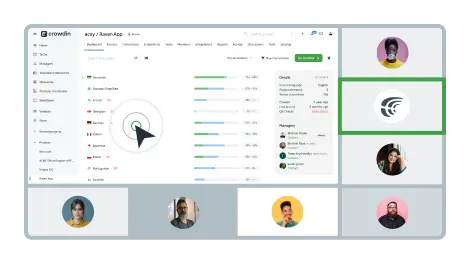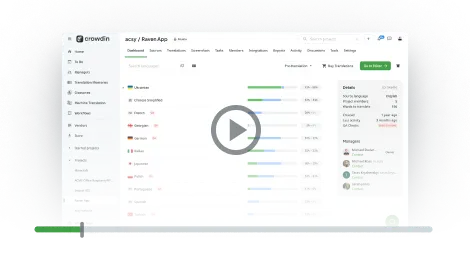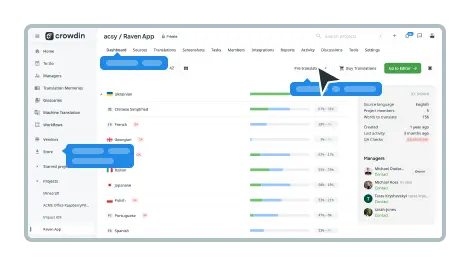Blog: The Best Way to Localize Your Site
Překlad webové stránky v minutách, bez psaní kódu
Forget about manually duplicating pages and copy-pasting translated content for each locale to translate your website.
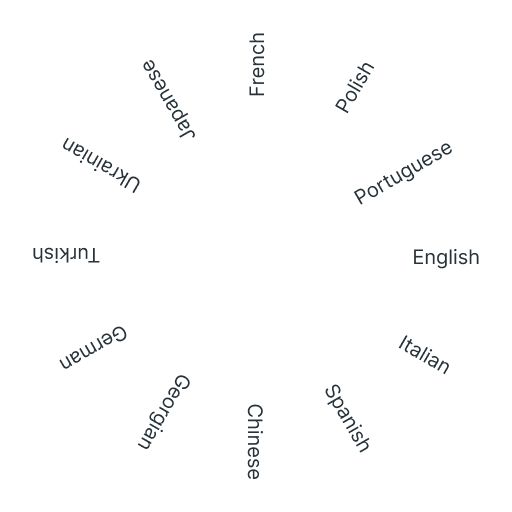
Vytvořte vícejazyčný web integrací Crowdin a CMS vašeho webu
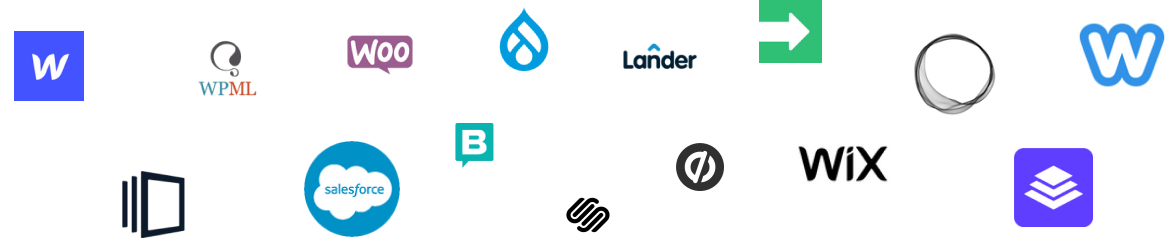
Překlad webové stránky si můžete zjednodušit
Synchronizace
Automatická synchronizace obsahu umožňuje překladatelům přístup k nejnovějším kopiím, zatímco manažeři mohou publikovat překlady ihned po kontrole
40+ strojových překladů
Rychlé překlady pomocí vašich oblíbených nebo vlastních, Crowdin podporují více než 40 strojových překladačů
Náhled v reálném čase
Náhled obsahu, který lokalizujete, v reálném čase umožňuje překladatelům získat více kontextu a zjednodušit proces
Vysoká kvalita
QA checks, glossaries, and style guides help your team maintain high-quality copy
Dostupné jedním kliknutím
Kliknutím na tlačítko distribuujete nové jazyky a pošlete obsah připravený ke zveřejnění do vašeho CMS
300+ jazyků
Překlad z angličtiny do více než 300 jazyků a naopak. Navíc můžete přidat i vlastní jazyky
Multilingual website SEO made simple
-
Přeložte metadata
Důležitost lokalizovaných metadat je těžké podcenit. S Crowdinem můžete překládat meta názvy a popisy pomocí glosářů s klíčovými slovy.
-
Použíte vyhrazené URL
Google doporučuje používat 'vyhrazené URL', které obsahují indikátor jazyka. Na Crowdinu můžete zvolit nastavení subdomény nebo podadresáře pro lokalizované stránky.
-
Přeložte ALT tagy
Nechcete Googlu ztížit pochopení vašich stránek. Ujistěte se, že jste při překladu plně přeložili svou stránku.
-
Automatizujte implementaci kódů jazyků
Neexistuje žádné riziko, že vložíte kódy hreflang nesprávně, protože aplikace se o vše automaticky postará za vás.
Funguje to takhle:

Step-by-step guide to translate your website
Připojte Crowdin k vašemu CMS
Vytvořte si Crowdin účet a lokalizační projekt pro instalaci aplikace z Crowdin Store . Zadejte potřebné přihlašovací údaje pro zahájení překladu.
Naskenujte webovou stránku
Install the app and scan all the text on your website. The app will automatically upload it to your Crowdin project.
Zahajte proces překladu webu
V editoru Crowdin mohou překladatelé kontaktovat členy týmu, filtrovat řetězce, používat TM, MT, a Slovník pojmů zobrazte kontext řetězce v aktuálním produktu nebo snímku obrazovky a další.
Přidejte na svůj web přepínač jazyků
To add a language drop-down, add a simple code snippet to the custom code section. Please note that some website builders require a paid plan to add custom code.
Zveřejněte překlady kliknutím
Crowdin vám umožňuje sdílet překlady přímo z vašeho projektu na vaše webové stránky jedním kliknutím.
Vytvořte si účet Crowdin a začněte do několika minut překládat vaše webové stránky.